ICM - Conditionals and Functions
 - September 19, 2017
- September 19, 2017
This week we worked with loops and conditionals. Our homework assignment was to create a sketch that included the following:
- One element controlled by the mouse.
- One element that changes over time, independently of the mouse.
- One element that is different every time you run the sketch.
The extra material this week was a link to ProgrammingDesignSystems by Rune Madsen. I decided to try to replicate one of the illustrations that was provided on the website, as I imagined it would contain many of the functions we went over in class as well as conditions, if statements and loops.
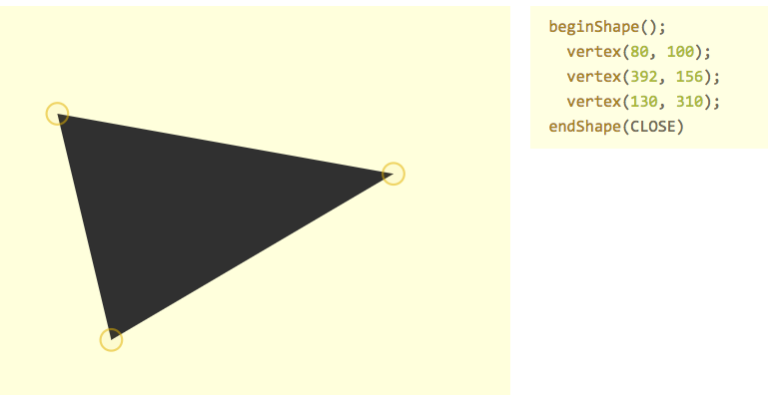
The image shows the illustration by Rune. It is a shape where you can drag each corner to a new location and the coordinates will update accordingly on the right side.
I decided to approach this task using a “Circle” Object. My theory was that using a “isInside” and “mouseIsPressed” function you would be able to drag the circle around on the screen. I then initialized 3 additional circle-objects. These served as the corners of my square. The 4 circles were connected using a “beginShape” / “Endshape” function and the “fill” function was utilized to visualize the shape. It ended up looking like this:
The code can be seen here:
//object circle
var Circle = function(x, y, d) {
this.x = x;
this.y = y;
this.diameter = d;
this.time = 0;
this.outline = 1;
this.display = function() {
strokeWeight(this.outline);
fill(200, 100, 100, 50);
ellipse(this.x, this.y, this.diameter, this.diameter);
}
this.isInside = function() {
var d = dist(mouseX, mouseY, this.x, this.y)
if (d < this.diameter / 2) {
return true;
} else {
return false;
}
}
this.drag = function() {
ellipse(mouseX, mouseY, this.diameter, this.diameter);
}
}
//set boolean isInside to false
var isInside = false;
var time = 0;
var outlineSpeed = 0.025;
function setup() {
createCanvas(400, 400);
circle1 = new Circle(random(width / 2), random(height / 2), 30);
circle2 = new Circle(random(width / 2, width), random(0, height / 2), 30);
circle3 = new Circle(random(width / 2), random(height / 2, height), 30);
circle4 = new Circle(random(width / 2, width), random(height / 2, height), 30);
}
function draw() {
background(220, 200, 200);
time++;
circle1.outline = circle1.outline + outlineSpeed;
if (circle1.outline > 3 || circle1.outline < 0.2) {
outlineSpeed = outlineSpeed * -1;
}
circle2.outline = circle2.outline + outlineSpeed;
if (circle2.outline > 3 || circle2.outline < 0.2) {
outlineSpeed = outlineSpeed * -1;
}
circle3.outline = circle3.outline + outlineSpeed;
if (circle3.outline > 3 || circle3.outline < 0.2) {
outlineSpeed = outlineSpeed * -1;
}
circle4.outline = circle4.outline + outlineSpeed;
if (circle4.outline > 3 || circle4.outline < 0.2) {
outlineSpeed = outlineSpeed * -1;
}
beginShape(QUADS);
strokeWeight(1);
fill(200, 100, 100)
vertex(circle1.x, circle1.y)
vertex(circle2.x, circle2.y)
vertex(circle4.x, circle4.y)
vertex(circle3.x, circle3.y)
endShape(CLOSE);
fill(255);
circle1.display();
circle2.display();
circle3.display();
circle4.display();
strokeWeight(1);
if (mouseIsPressed && circle1.isInside()) {
circle1.x = mouseX;
circle1.y = mouseY;
text("Circle x:" + int(circle1.x) + " y:" + int(circle1.y), circle1.x + 20, circle1.y);
}
if (mouseIsPressed && circle2.isInside()) {
circle2.x = mouseX;
circle2.y = mouseY;
text("Circle x:" + int(circle2.x) + " y:" + int(circle2.y), circle2.x + 20, circle2.y);
}
if (mouseIsPressed && circle3.isInside()) {
circle3.x = mouseX;
circle3.y = mouseY;
text("Circle x:" + int(circle3.x) + " y:" + int(circle3.y), circle3.x + 20, circle3.y);
}
if (mouseIsPressed && circle4.isInside()) {
circle4.x = mouseX;
circle4.y = mouseY;
text("Circle x:" + int(circle4.x) + " y:" + int(circle4.y), circle4.x + 20, circle4.y);
}
}