Designing for digital fabrication - CAD assignment
 - September 20, 2018
- September 20, 2018
In this class we were introduced to VectorWorks. VectorWorks is a 2D and 3D design software that we can use for design/prototyping of projects we want to manufacture on the LaserCutters, 3D printers or the CNC-router. The assignment was to choose a physical object and recreate it 1:1 in VectorWorks displaying it from three different angles.
We were asked to find an object of medium complexity to get familiar with the many tools in the program. After searching the ITP floor and my apartment for the right object I decided to sketch an aluminum stovetop expresso maker. Partly, the reason for this was the beautiful geometry, making it both challenging and interesting for a project.
This is what the expresso maker looked like:

I used a caliper to measure all possible lengths, heights, and widths. I then created a hand drawn rough draft to give me a starting point. Due to the many geometric shapes and the round form of the object I made the horizontal “circle” my first fixed point. From there I would build on the other shapes.
Hand drawn rough draft:
I started with the top view. Then created the side view and finally the front. For the front and side view I was able to reuse a great part of the object - due to the mirror tool.
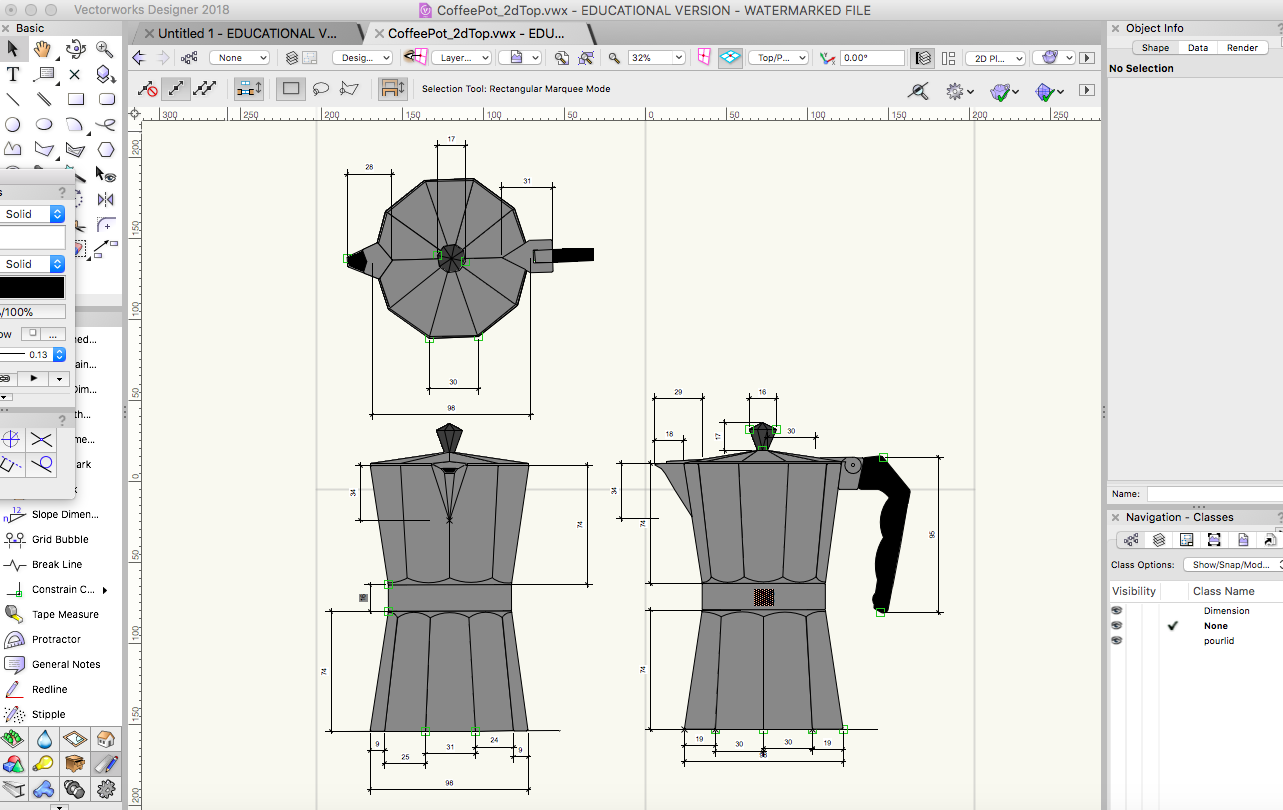
This assignment was really useful for putting the hours spent on tutorials into use. I feel much more comfortable navigating around and have a better understanding of how the different tools work.
The finished VectorWorks file can be seen as a PDF-file here